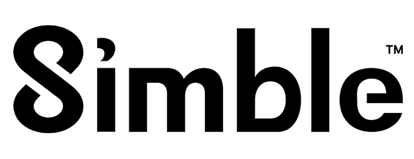We spend more time on screens than ever before, whether at work, school, or home. This screen time can strain our eyes, leading to digital eye strain, also known as computer vision syndrome. Here’s how you can protect your eyes and stay comfortable.
What is Digital Eye Strain?
Digital eye strain, also known as computer vision syndrome, refers to a group of eye and vision-related problems resulting from prolonged use of digital devices. Symptoms include:
- Dry Eyes: Reduced blinking rate while staring at screens can lead to dry and irritated eyes.
- Blurred Vision: Continuous focus on a screen can cause temporary vision blurriness.
- Headaches: Straining to see small text or details on a screen can lead to headaches.
- Neck and Shoulder Pain: Poor posture while using digital devices can contribute to muscle strain.
The root cause of digital eye strain is often a combination of factors such as improper lighting, screen glare, poor posture, and uncorrected vision problems. However, the good news is that with the right adjustments and habits, you can prevent or minimize the effects of digital eye strain.
Understanding the Impact of Screen Use
Screens emit blue light and can flicker, which strains our eyes. Poor posture and screen proximity worsen the strain. Addressing these issues can prevent serious eye problems.
- Adjust Your Screen Settings:
- Brightness and Contrast: Match your screen’s brightness to the room light. Adjust contrast to reduce glare.
- Text Size and Color: Increase text size and use black text on a white background. Avoid bright colors.
- Blue Light Filters: Use built-in blue light filters or apps to reduce blue light exposure.
2. Optimize Your Workspace:
- Screen Position: Keep your screen 20-24 inches away and at or below eye level.
- Lighting: Ensure good lighting to avoid glare. Use adjustable blinds or soft lighting.
- Ergonomic Setup: Use an ergonomic chair and adjust your desk and screen for comfort.
3. Take Frequent Breaks:
- 20-20-20 Rule: Every 20 minutes, look at something 20 feet away for 20 seconds.
- Stretching and Moving: Stretch and move during breaks to relieve tension.
- Microbreaks: Take short, 10-second breaks to rest your eyes.
4. Use Artificial Tears:
- Moisturizing Drops: Use preservative-free drops for dry eyes.
- Humidify Your Workspace: Use a humidifier to keep air moist.
5. Blink More Often:
- Conscious Blinking: Blink more often to keep your eyes moist.
- Blink Exercises: Practice intentional blinking to refresh your eyes.
6. Wear Computer Glasses:
- Prescription Glasses: Get glasses designed for computer use to reduce glare.
- Non-Prescription Blue Light Glasses: Use blue light blocking glasses if you don’t need a prescription.\
Advanced Tips for Reducing Eye Strain
- Screen Time Management: Limit overall screen time when possible.
- Eye Exercises: Try focusing on nearby and distant objects to improve eye flexibility.
- Diet and Hydration: Eat eye-friendly nutrients and stay hydrated to support eye health.
Conclusion: Protecting Your Eyes in a Digital World
Digital eye strain is common but preventable. By adjusting your screen settings, optimizing your workspace, and following healthy habits, you can reduce discomfort and keep your eyes healthy. Start these practices today to avoid future eye problems and enjoy modern technology comfortably.